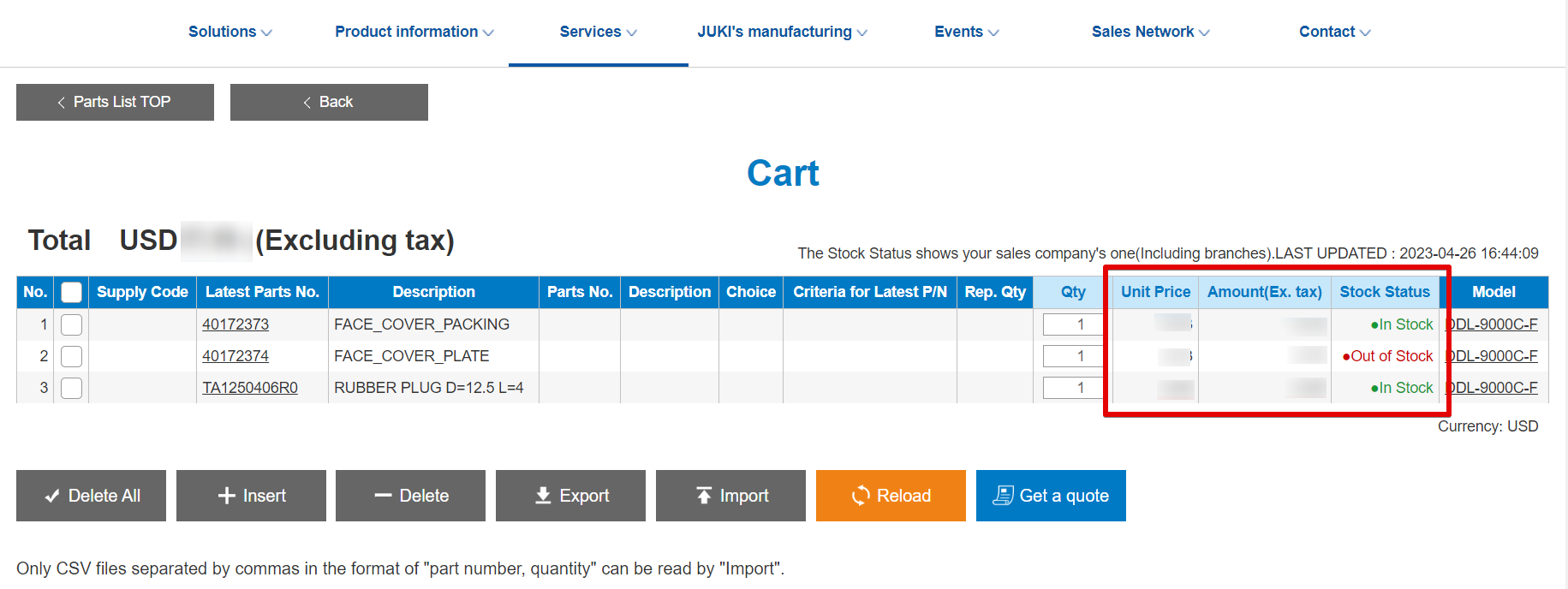JUKI's Optional Parts
You can now add your desired parts to the cart!
The options page introducing various options from JUKI has now implemented a new add-to-cart function. You can now quickly expand the necessary parts on the option page to the order list or an Excel sheet.
Add to cart from the options page
Select any necessary parts from the "Add to Cart of WebPartsList" parts list at the bottom of each option introduction page, and click "Add to Cart" and you're done!
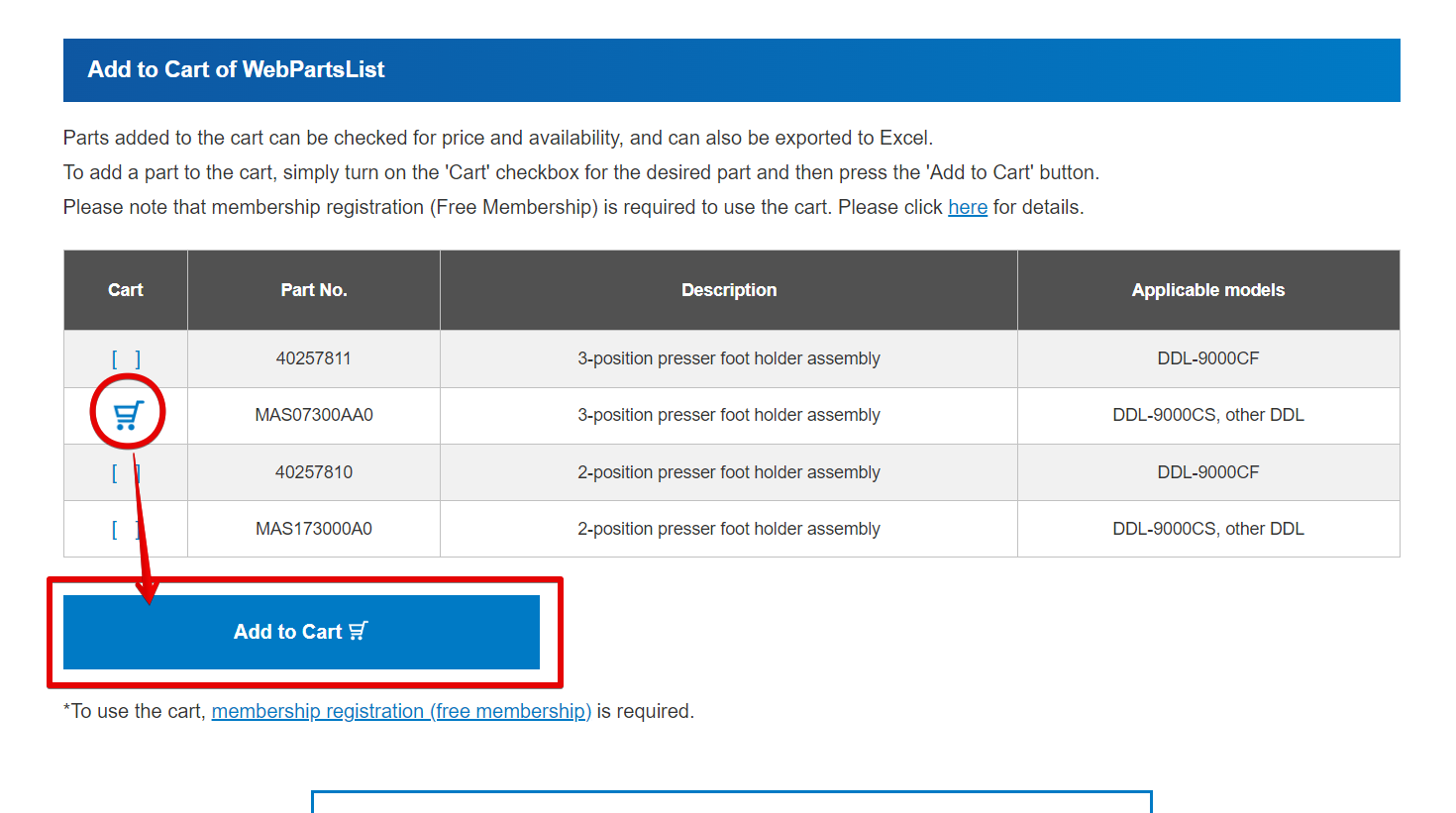
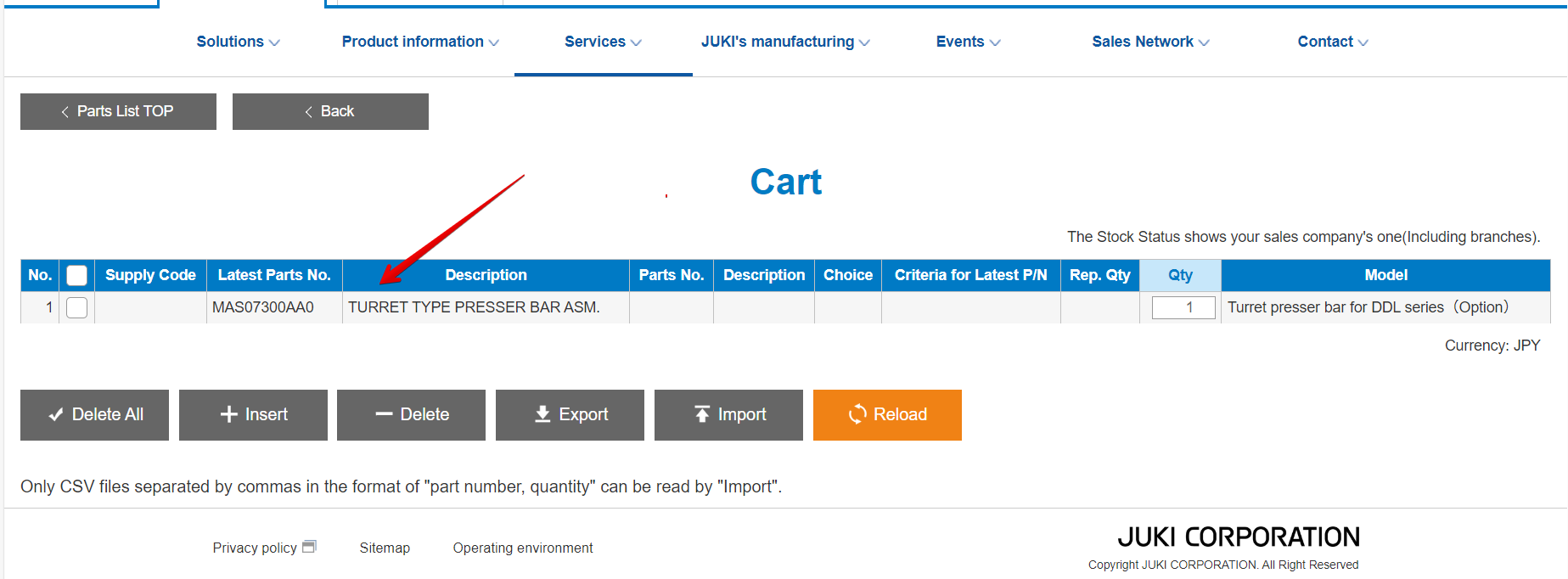
Cart function assists ordering
List the parts you need
Parts in the parts list can be added to the cart. The contents of the cart are saved even after you leave the site, so you can use it to note parts you need for replacement or repair.
.jpg)
.jpg)
Output to Excel
Cart parts can be output to Excel. It is easy to create lists for ordering or informing.
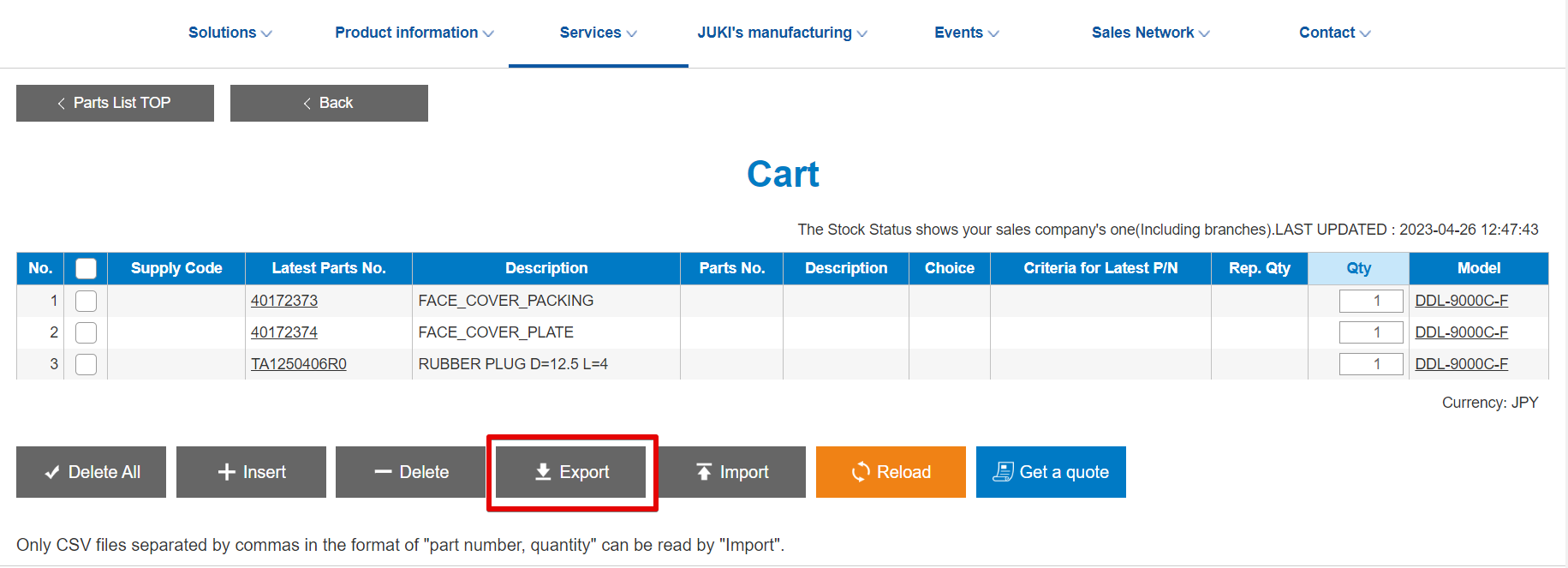
Easily check prices and stock availability
You can check part prices and availability immediately in the cart.
* Application is required to view prices and inventory. Click here to see how to apply.
* Prices and availability may not be offered in all areas. Please click here to check the correspondence situation.