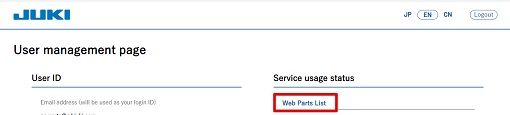Currently, in the "JUKI WebPartsList " of the JUKI industrial sewing machine site, there is a phenomenon that some pages are displayed in unintended languages.
We apologize for any inconvenience caused by this problem.
Observed phenomena
Language for the top page
The top page may be displayed in an unintended language.
If you leave the language as it is and move to search or parts list, the language will switch to the default.
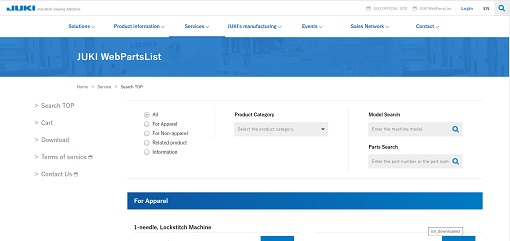
Indication of Login/My Page at the top right of the top page
"Login" may be indicated even though you are logged in, or "My Page" may be indicated even though you are not logged in.
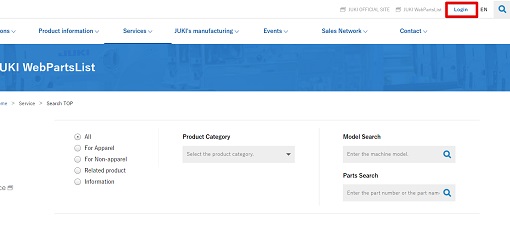
Language switching at the top right of the top page
It may not switch correctly to the selected language.
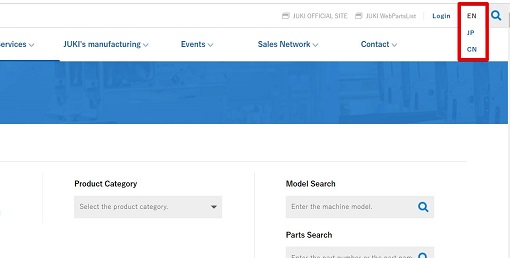
Parts list
Some pages in the parts list may be displayed in an unintended language in a random manner.
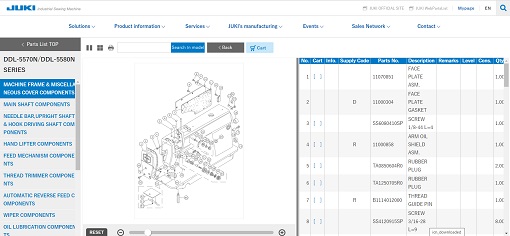
Background of the bug
As a countermeasure to the response problem that occurred in Europe, USA and some areas of Asia, some parts of the pages are currently displayed by the cache of the CDN server. For this reason, there are cases where it may not be possible to correctly support the individual language display of each user.
Planned timing of measures
We will take measures to fix the bugs in early April.
Temporary solution
If you want to use in the default language
Continue the operation such as searching or moving to the parts list leaving the language as it is. The language returns to the default one when the corresponding page is loaded.
If you want to switch to a language other than the default one
If you want to switch the current language to that other than the default one, try the following steps. The switched language will remains in effect until the browser is closed.
① Click My Page.
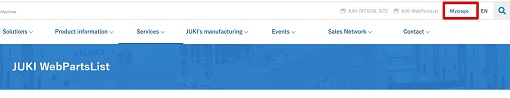
② Select your desired language in the upper right corner of My Page.
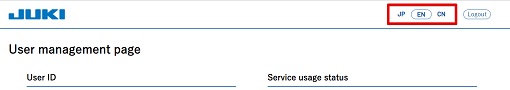
③ Return to the top screen of the parts list.