.jpg)
Thank you for choosing ShuHaRi!
JUKI-ShuHaRi was upgraded on August 4th, 2025.
In this version upgrade, the inspection management function has been greatly enhanced.
JUKI-ShuHaRi was upgraded on August 4th, 2025.
In this version upgrade, the inspection management function has been greatly enhanced.
Major Upgrades in the New Version
Improvements to the maintenance record list search function
In the maintenance record list, it is now possible to search for work history from the overview and replacement part. This makes it easier to extract similar work and analyze issues using the “Overview” “Comments” and “Replacement Part” entered at the time of work.
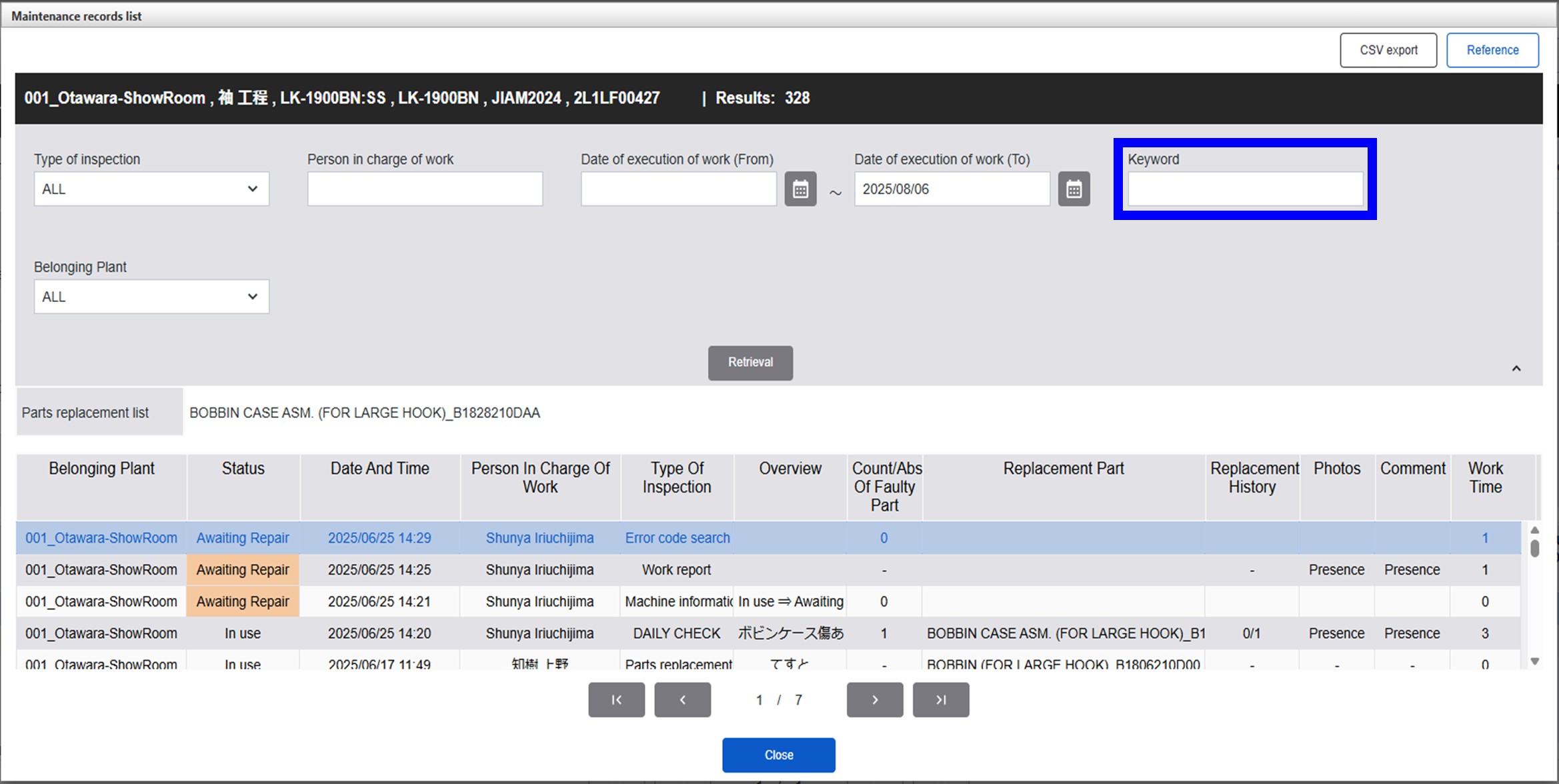
Enhanced inspection schedule management function
We have enhanced inspection schedule management function that is the paid function.
① Automatic inspection schedule creation option
The automatic schedule creation option allows you to specify the days of the week on which work can be assigned, and then automatically assigns inspections and workers to each sewing machine.
The automatic schedule creation option allows you to specify the days of the week on which work can be assigned, and then automatically assigns inspections and workers to each sewing machine.
② Checking inspection schedules on smartphone apps
You can now check the inspection schedule in calendar format on the smartphone app. You can display a list of sewing machines to be inspected from the calendar screen and inspect the selected sewing machines directly.
You can now check the inspection schedule in calendar format on the smartphone app. You can display a list of sewing machines to be inspected from the calendar screen and inspect the selected sewing machines directly.
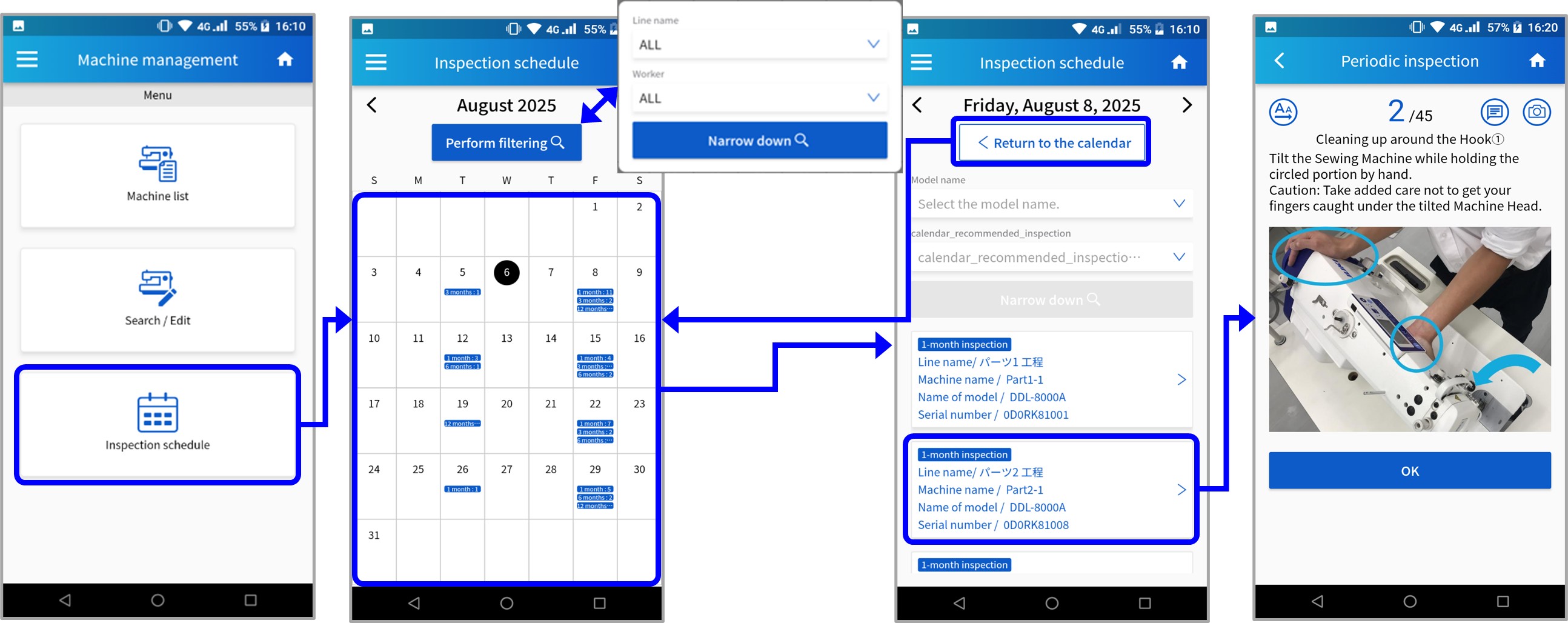
③ Enhanced inspection schedule notification function
If an inspection schedule has been created, a notification requesting confirmation of the following month's schedule will be sent on the 20th of the previous month.
On the day of the inspection, a request to perform the inspection will be sent to the person in charge of the work.
If the inspection is not performed, a follow-up notification will be sent for three days starting from the day after the scheduled date.
If an inspection schedule has been created, a notification requesting confirmation of the following month's schedule will be sent on the 20th of the previous month.
On the day of the inspection, a request to perform the inspection will be sent to the person in charge of the work.
If the inspection is not performed, a follow-up notification will be sent for three days starting from the day after the scheduled date.
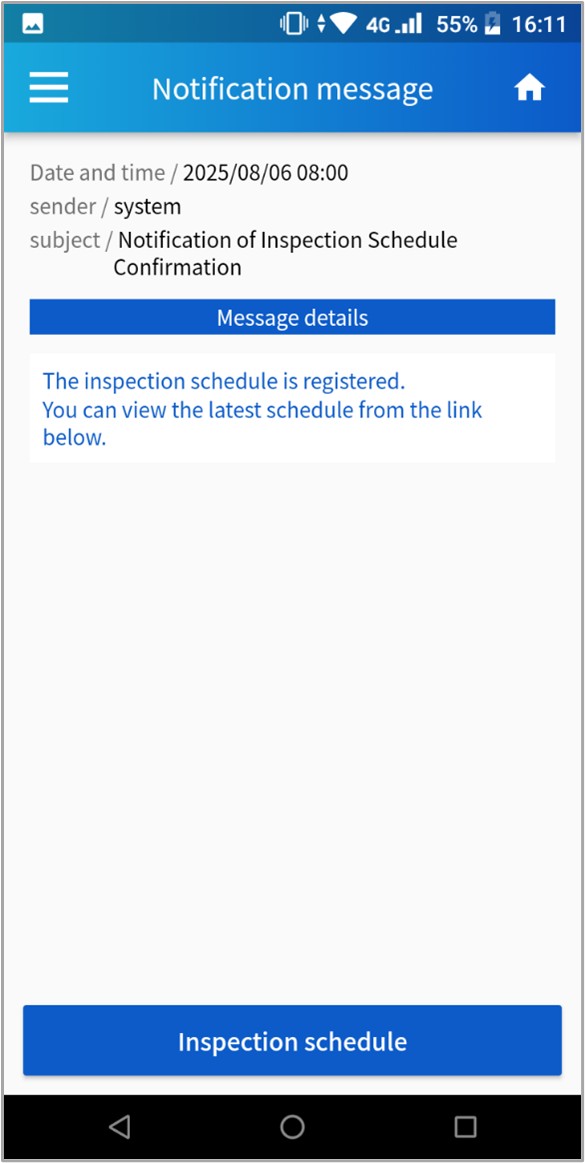
Addition of Inspection frequency change function
We have added a feature that allows you to change the inspection frequency for each sewing machine model.
Previously, ShuHaRi sent notifications recommending inspections at fixed intervals for four periodic inspections (1-month, 3-month, 6-month, and 12-month inspections), but now you can change the inspection intervals to suit your inspection operations.
Previously, ShuHaRi sent notifications recommending inspections at fixed intervals for four periodic inspections (1-month, 3-month, 6-month, and 12-month inspections), but now you can change the inspection intervals to suit your inspection operations.
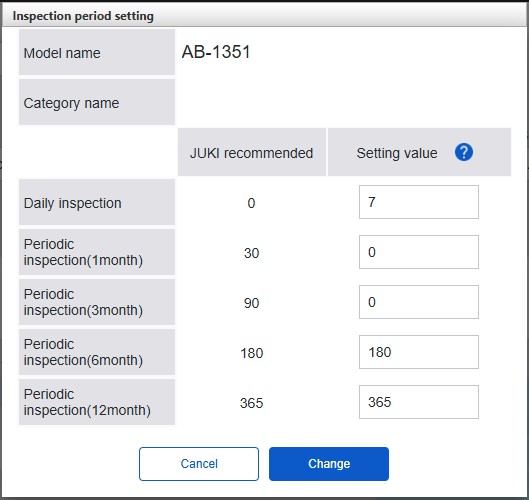
Improvements to CSV file input/output format
We have changed the file encoding for exporting CSV files for each function from “UTF-8” to “UTF-8 (with BOM)”.
Now, even when outputting files in languages that previously required encoding conversion, you can open and edit them directly in Microsoft Excel and other applications.
During import, both BOM-enabled and BOM-disabled files are supported, allowing you to create import files without worrying about file encoding.
Now, even when outputting files in languages that previously required encoding conversion, you can open and edit them directly in Microsoft Excel and other applications.
During import, both BOM-enabled and BOM-disabled files are supported, allowing you to create import files without worrying about file encoding.
Note
・ If you are unable to log in to the ShuHaRi Cloud App with the correct login ID and password, please reload the page or launch your browser again.
・ For the cloud application, the version is automatically upgraded, and no version upgrade operation is required. For the smartphone application, version upgrade work is required. (Latest Ver. 2.2.0) If you use an older version of the smartphone app, an upgrade message will be displayed. Follow the guidance to upgrade.
・ If the update fails, please uninstall the app and then reinstall it.
We will continue to strive to provide better service in the future.
For using JUKI-ShuHaRi
To use this app, you must register for an account in advance.
You can apply for account registration using the application form below.
*It will take approximately 3 business days to register your account.
ShuHaRi application form
You can apply for account registration using the application form below.
*It will take approximately 3 business days to register your account.
ShuHaRi application form
We also provide sewing machine registration support and operating instructions when you start using the machine. In addition, it is also possible to customize inspection items to suit your operation and to register inspection items for equipment other than JUKI sewing machines, so please feel free to contact us with your requests.
JUKI inquiry form
JUKI inquiry form
Please log in from this page to use JUKI-ShuHaRi.
ShuHaRi login page
ShuHaRi login page


