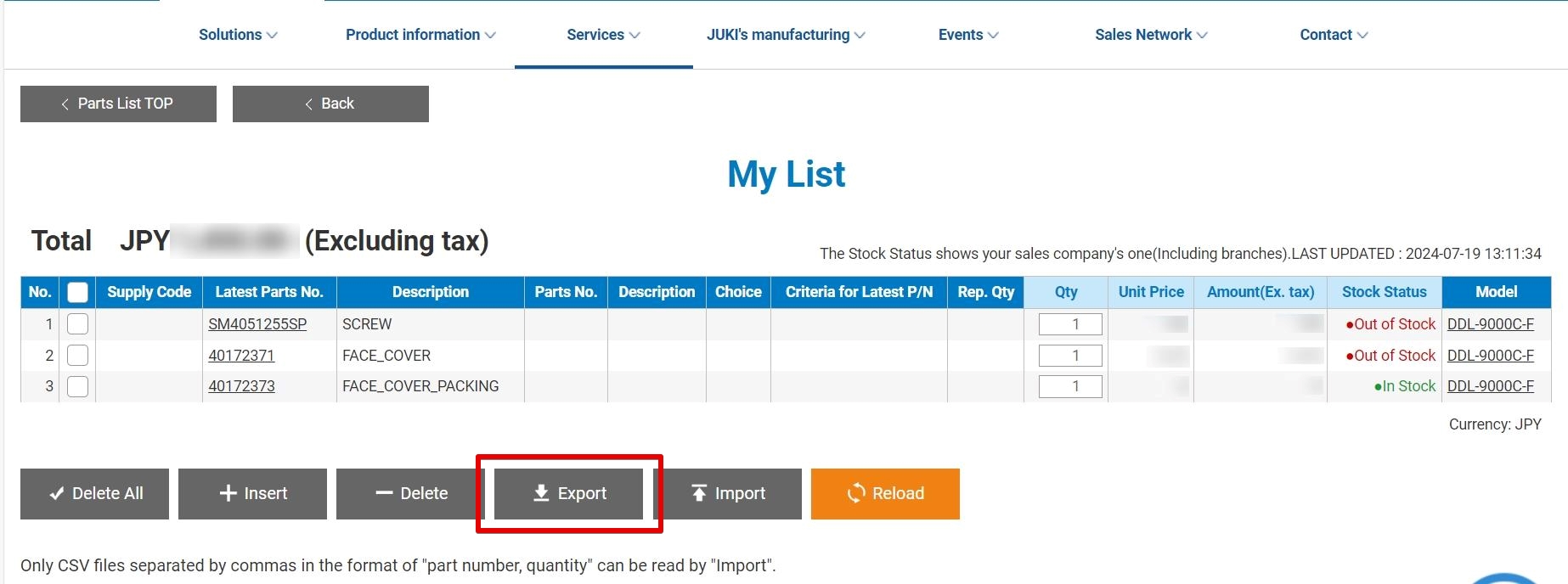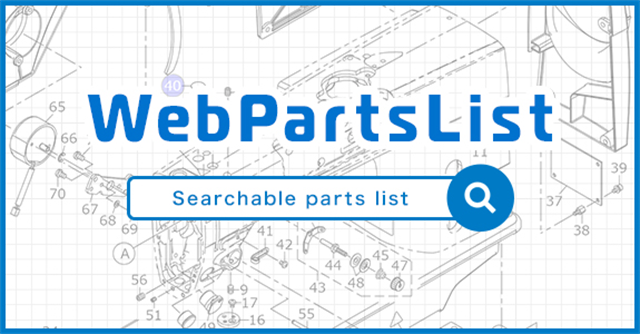
JUKI's "WebPartsList": A Searchable Parts List. To help you make the most of it, we’ll be introducing various features related to the parts list. The first feature is about the Information Icon.
Do You Know the Information Icon?
Do you know the meaning of this icon displayed in our parts list?
For parts with this icon, technical information and notices regarding replacements, specification changes, and other important details are included. This information is useful for those considering placing an order, so please take a moment to review it before proceeding.
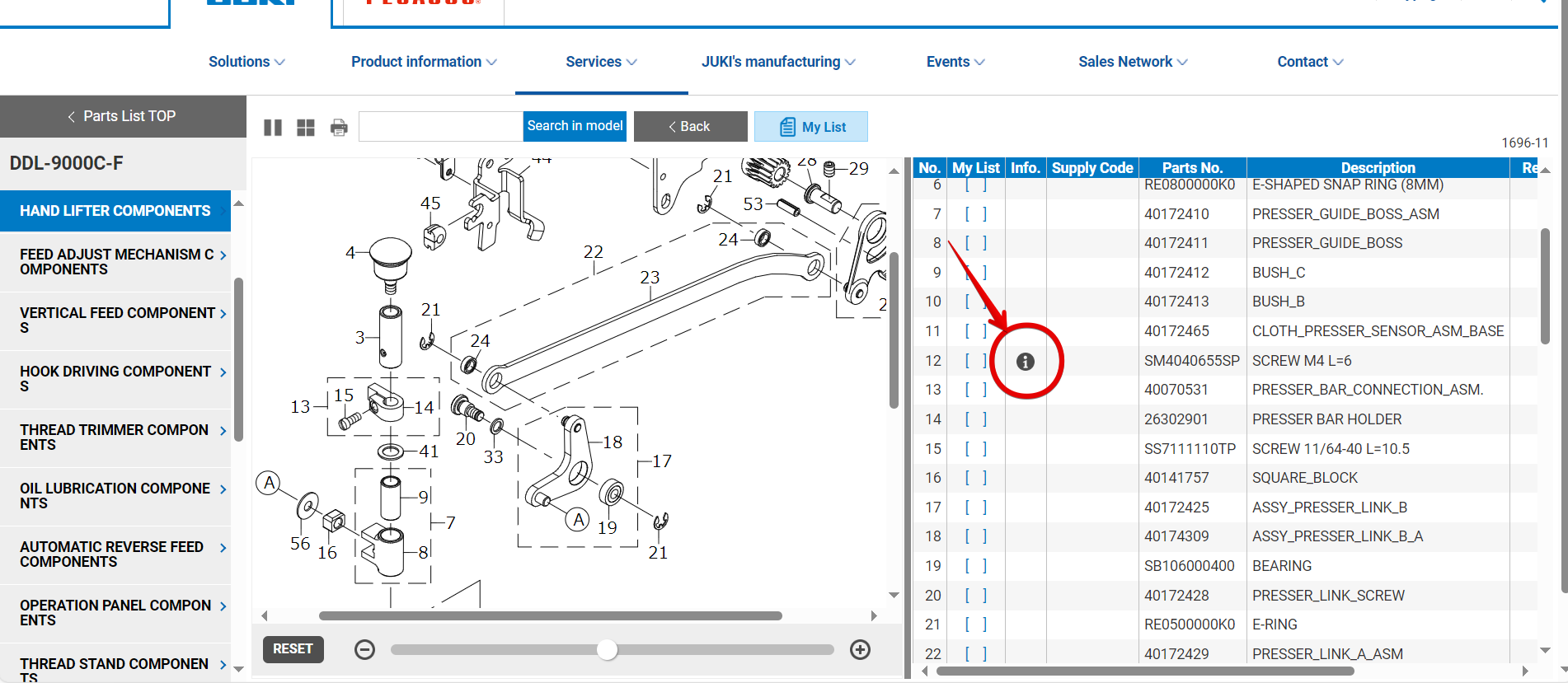
Information for Your Use
Clicking the information icon will open the relevant information. You can also download a PDF version.

If multiple relevant pieces of information are available, they will be displayed in a list. Please select one from the options.
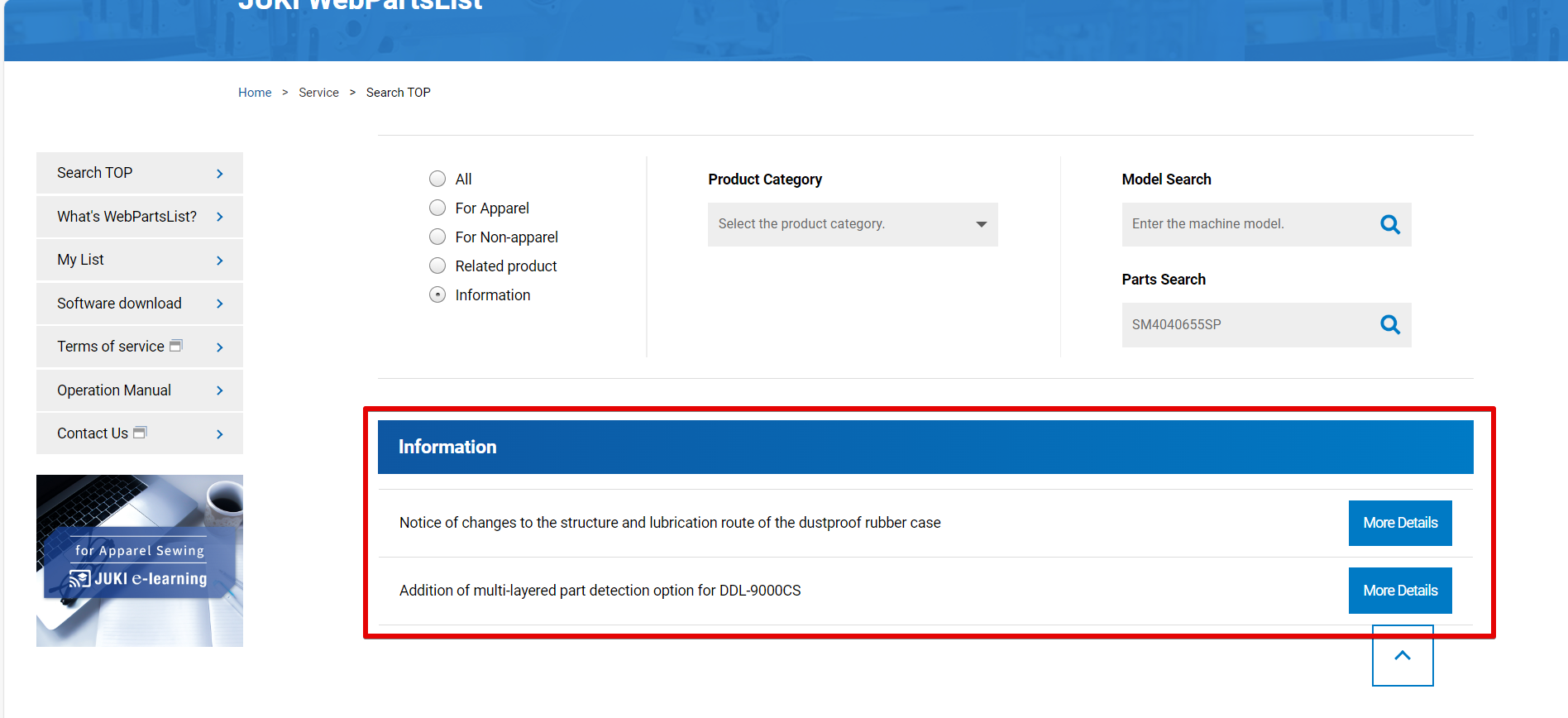
Sign Up for Free Membership
With a membership registration, anyone can easily access the JUKI WebPartsList.
There’s no need to install an app, and it’s available on any device or operating system.
It offers convenient search functions to help you quickly find the parts you need, and you can add found parts to 'My List,' which can also be exported to Excel.
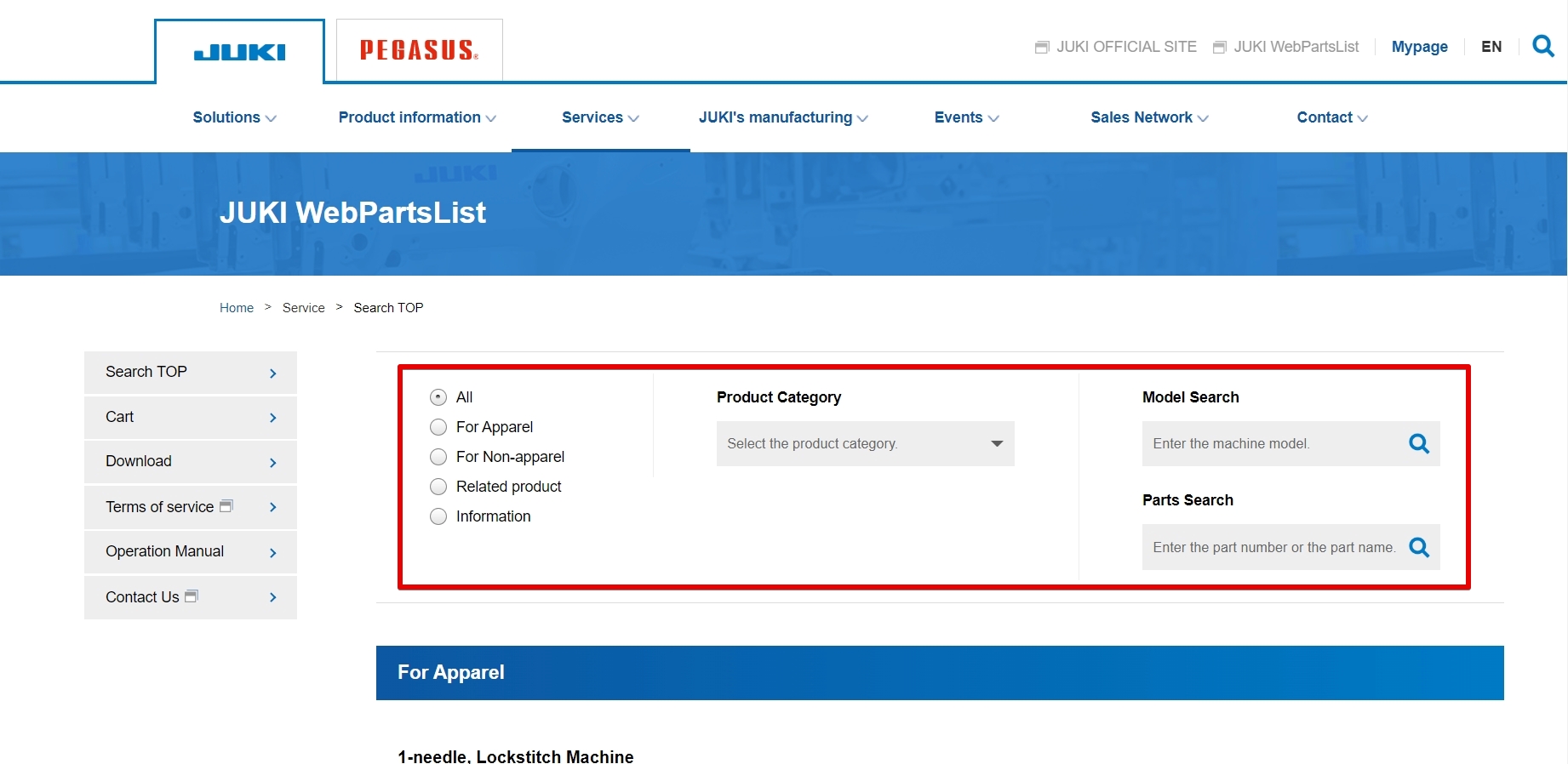
|
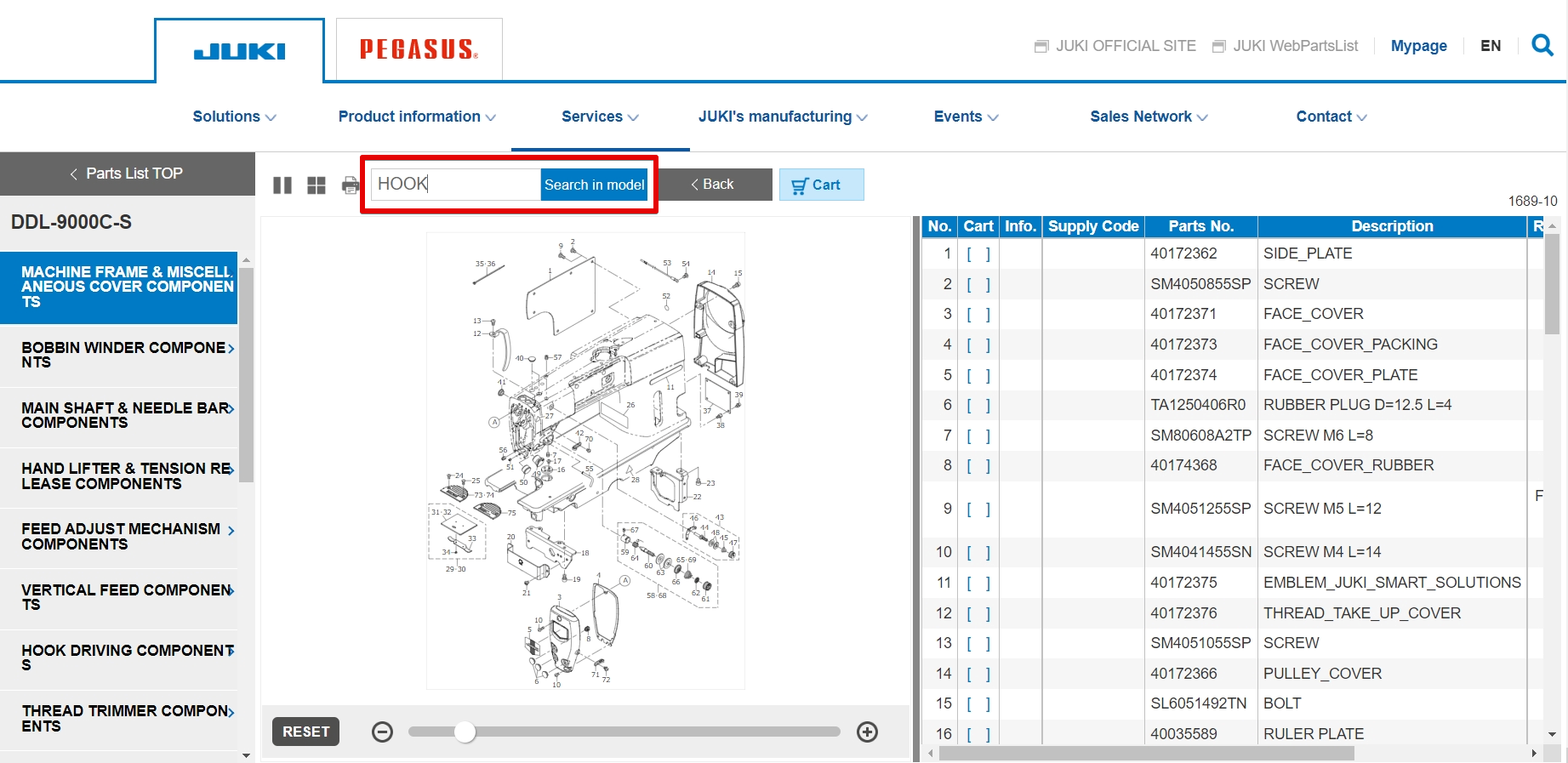
|
.jpg)
|